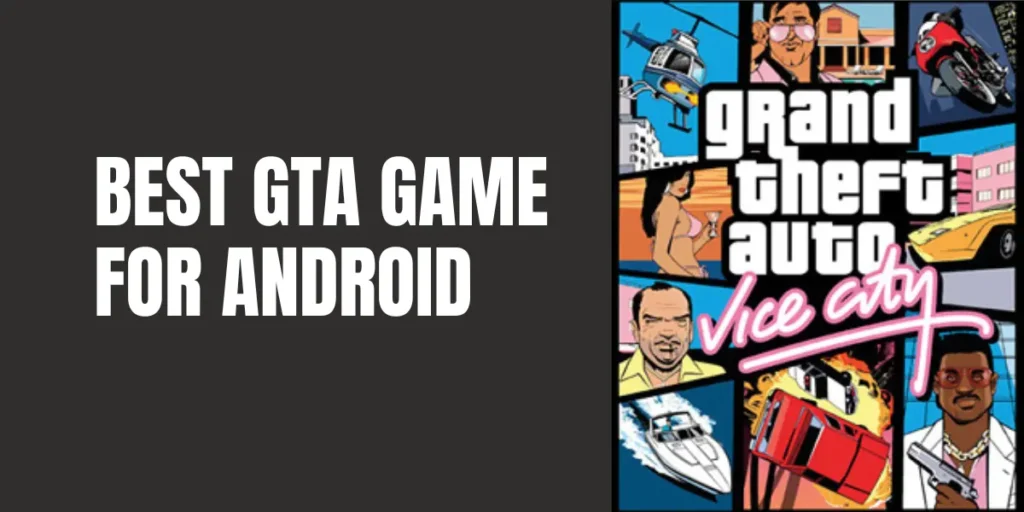Table of Contents
Battlegrounds Mobile India (BGMI) has taken the mobile gaming world by storm, especially among PUBG Mobile enthusiasts. With its high-quality graphics and intense gameplay, players often seek ways to enhance their gaming experience. One popular method is using a GFX (Graphics) tool to optimize graphics settings for better performance and visuals. This article delves into the best GFX tools for BGMI, their benefits, and how they can improve your gameplay.
Understanding GFX Tools
GFX tools are third-party applications designed to modify the graphics settings of mobile games. They allow players to customize aspects such as resolution, frame rate, and graphical effects, which can significantly impact performance and visual quality.
Best GFX Tool for BGMI
- GFX Tool for BGMI (Panda Game Booster)
- Features:
- Customizable resolution.
- Unlock 60 FPS.
- Enable HDR graphics.
- Shadows and anti-aliasing control.
- Texture quality adjustment.
- Benefits:
- Enhanced graphics and smooth gameplay.
- Reduced lag and stuttering.
- Optimized battery usage.
- Features:
- GFX Tool Pro for BGMI
- Features:
- Advanced graphics options.
- Customizable shadows and textures.
- Frame rate adjustment.
- In-game FPS meter.
- Benefits:
- Improved visual clarity.
- Increased frame rate stability.
- Comprehensive customization for a personalized experience.
- Features:
- PUB Gfx+ Tool
- Features:
- Resolution and FPS customization.
- HDR graphics and extreme FPS options.
- Anti-aliasing and shadow management.
- Style and color settings.
- Benefits:
- High-end graphics for powerful devices.
- Better performance on mid-range phones.
- Visual enhancements with minimal performance impact.
- Features:
- GFX Tool for PUBG
- Features:
- Adjustable resolution.
- FPS and anti-aliasing settings.
- Shadows and texture quality control.
- GPU optimization.
- Benefits:
- Smoother gameplay.
- Enhanced visual effects.
- Efficient use of device resources.
- Features:
How GFX Tools Improve BGMI Gameplay
Enhanced Visuals
GFX tools can unlock higher resolution settings, enabling players to enjoy sharper and more detailed graphics. This can make the game more immersive and enjoyable, particularly on devices with high-resolution displays.
Improved Performance
By optimizing graphics settings, GFX tools can significantly improve the game’s performance. This includes reducing lag and stuttering, which can be crucial in fast-paced gameplay where every millisecond counts.
Battery Optimization
Mobile gaming can drain your battery quickly, especially when playing graphically intensive games like BGMI. GFX tools can help optimize the game’s performance to ensure that it uses battery power more efficiently, allowing for longer play sessions.
Customization
Every player has different preferences when it comes to graphics settings. GFX tools offer a high level of customization, allowing players to tailor the game’s visuals and performance to their liking. This can range from maximizing visual quality to ensuring the game runs smoothly on older devices.
How to Use a GFX Tool for BGMI
- Download and Install:
- Choose a reliable GFX tool from the list above and download it from a trusted source such as the Google Play Store.
- Launch the GFX Tool:
- Open the GFX tool and grant the necessary permissions.
- Configure Settings:
- Customize the graphics settings according to your preferences. Adjust the resolution, frame rate, shadows, textures, and other options as desired.
- Apply Settings:
- Save and apply the settings. The GFX tool will modify the game’s configuration files accordingly.
- Launch BGMI:
- Open BGMI and enjoy the optimized graphics and improved performance.
FAQs
Which GFX is best for BGMI?
The best GFX tool for BGMI depends on your specific needs and device capabilities. Panda Game Booster is highly recommended for its extensive customization options and overall performance improvements. However, PUB Gfx+ Tool is also a strong contender, especially for players seeking high-end graphics and enhanced performance.
Is GFX Tool allowed in BGMI?
The use of GFX tools in BGMI is a grey area. While these tools can enhance your gaming experience, they are technically third-party applications that modify the game’s files. This can be considered against the terms of service of BGMI. It is advisable to use such tools cautiously, as there is a risk of account suspension or banning. Always check for the latest guidelines from the game’s developers before using any GFX tools.
What is the zero lag GFX Tool for BGMI?
A zero-lag GFX tool aims to minimize or eliminate lag during gameplay by optimizing graphics settings for smooth performance. GFX Tool Pro for BGMI is known for its ability to significantly reduce lag by offering advanced customization options that balance visual quality and performance. By adjusting settings like resolution, FPS, and shadows, it helps ensure a lag-free gaming experience.
How to boost FPS in BGMI?
To boost FPS in BGMI, follow these steps:
Use a GFX Tool:
Customize graphics settings to lower resolutions, disable shadows, and reduce texture quality to improve FPS.
Close Background Apps:
Ensure no unnecessary apps are running in the background, as they can consume resources and affect performance.
Clear Cache:
Regularly clear the cache of BGMI and your device to free up memory.
Update Software:
Keep your device’s operating system and BGMI updated to benefit from performance improvements and bug fixes.
Adjust In-Game Settings:
Lower the in-game graphics settings manually if you do not want to use a GFX tool.
Enable Performance Mode:
If your device has a performance mode or gaming mode, enable it to allocate more resources to BGMI.
Conclusion
Using a GFX tool for BGMI can significantly enhance your gaming experience by providing improved visuals and performance. However, it’s essential to use these tools cautiously and be aware of the potential risks involved. Whether you choose Panda Game Booster, GFX Tool Pro, or PUB Gfx+ Tool, each offers unique features and benefits that can cater to different needs. Always stay updated with the latest guidelines from BGMI’s developers to ensure a safe and enjoyable gaming experience.